What's an "oscity sheet" you ask? Well, if you explore the English language you'll find a number of words that end in "-ivity" "-oscity" and "-aceous" are just plain fun to say, especially when you stress the final syllables in a Southern style voice. Give this a shot: "Con-nect-ivity" Think Burl Ives in Cat on a Hot Tin Roof..."Men-dacity." After some time, my friends and I started to add these fun suffixes to the ends of normal words to make strange and exotic new words. "Intellect-ivity" (n.) for "empirical intelligence" or "Subway-ceous" (adj.) for "Of, like, or pertaining to a Subway sandwich."
Initially, "-oscity" represented anything that was so awesome it could not be expressed succinctly. For years now we've been obsessed with football coaching sims. As a result, "Oscity" now means "The act of coaching football in an electronic medium, either via PC or game console."
Which brings us to the sheet. I play NCAA Football 13 on the XBox 360, and love it, and want to coach with my friends, but it's tough to do with one controller. I wanted to develop a job aid play-calling sheet that could make the game enjoyable for two players, one to call the plays from the card, and one to work the controller. So I designed an 11"x17" layout, full-color, 2-sided, laminated job aid for calling Offensive plays. It is so awesome, my friend now refuses to touch the controller, preferring to call the plays from the sheet.
Here's what it looks like:
The real trick is making it simple to select from a wide range of options and to facilitate the best possible decision in a little over 10 seconds. Defensive play calling on the game console has a 10-second window for you to call plays.
That's why the color coding is so deliberate. The play groupings are provided by the video game, and the colors on the sheet do a solid job of visually differentiating among types of plays. That way the choice you are making can begin with play type first (red for Man Blitz, for example) with formation as your second decision.
However, all the player positions within the formations are visible, so you can tell where your FS or SS will be on the play. In that way some coaches may prefer (as I do) to choose formation first and then scan the rows for the correct color that shows your preferred play type. For example, I know I want to stay in Dime-Normal to counter his 4 WR set, so I'll choose among the Cover 2 defenses in that formation for my 2nd and 15 play. Pick a yellow play.
Here's how I built it:
I had to assemble the game plan in the XBox, design and lay out the job aid, type in all the play names, color code the plays, the reorganize the plays on the sheet to align in more functional blocks of color, then finally rearrange the plays in the custom playbook on the game console to match the sheet.
All told, I took easily 16-20 hours of development to create this. Waste of time? Perhaps, yes. I'll concede as much. But what captured my imagination was how to solve the problem - making better calls on defense. I like my solution.
NOTE: First game I used the new defensive "oscity" sheet, I held my opponent to 3 points.
If you want to use these "oscity" sheets yourself for NCAA Football 13, I'm happy to help you crush your opponents with your new found "oscity"! Visit the "In The Huddle" tab of the website (www.WinningFlagFootball.net) and send me an e-mail requesting the oscity sheet of your choice. I'll send you a PDF you can have printed and laminated for less than $9.00.
There's nothing quite as fun (football geek fun, let me clarify) as actually calling plays from a color-coded menu! And NCAA Football 13 has a Coach Mode that removes the ability to control the players, perfect for those who crave ultimate verisimilitude in the challenges of coaching and play calling. Enjoy!
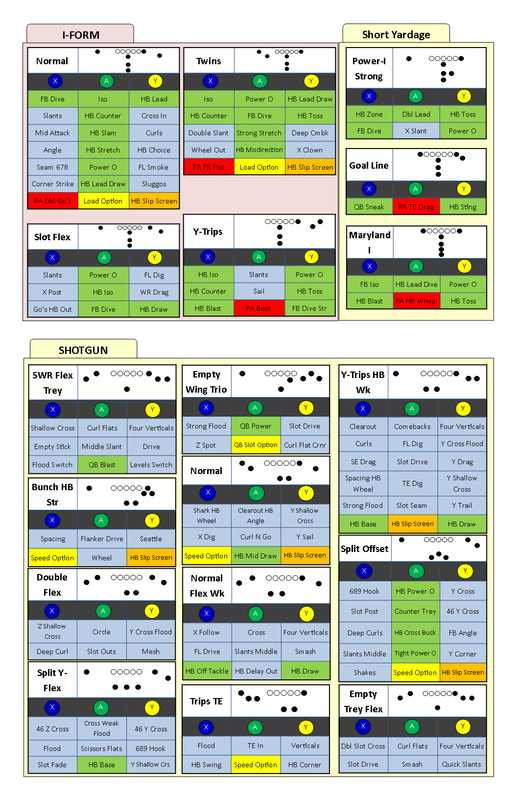
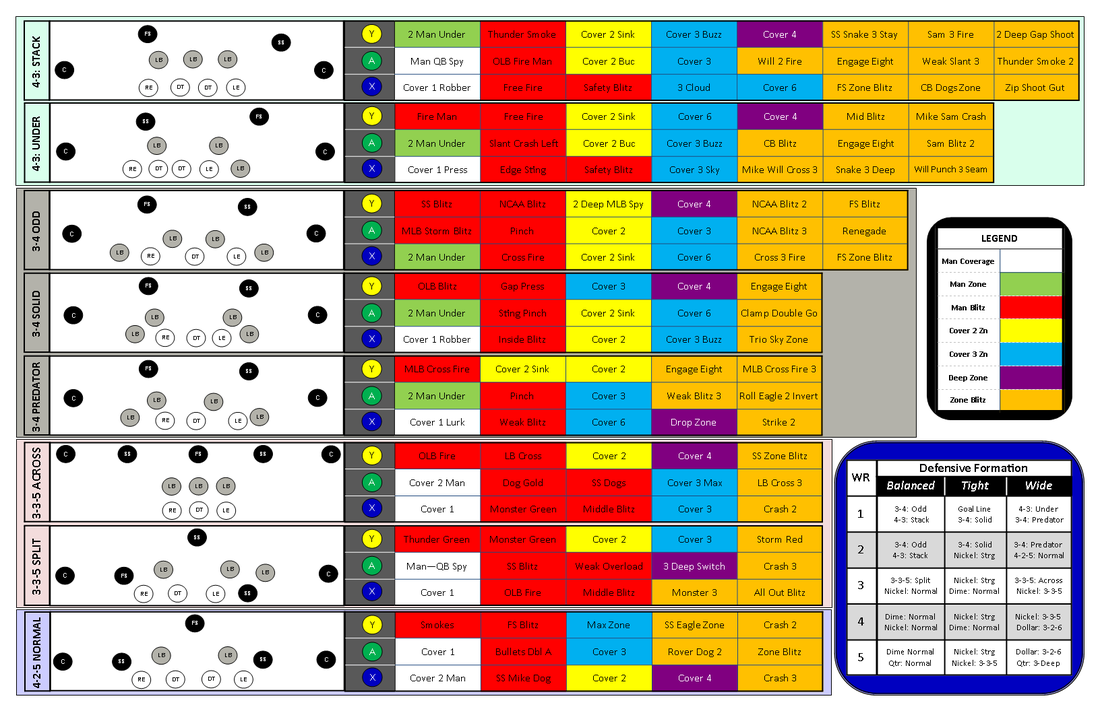

 RSS Feed
RSS Feed